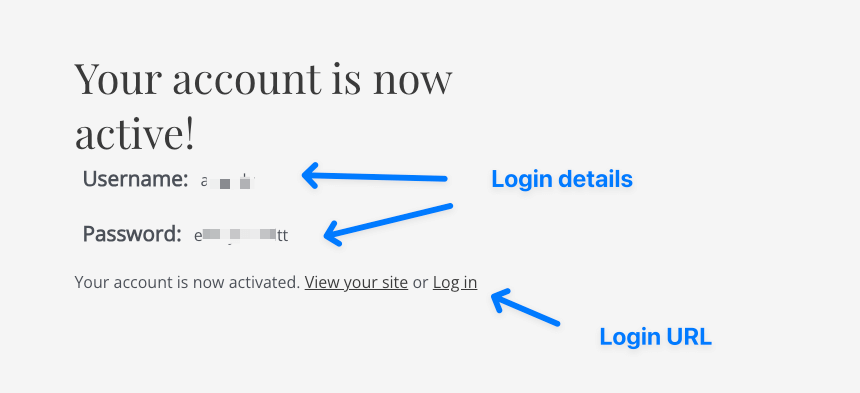Get your WPML Test Drive website by clicking the following button.
HOW TO?
Following these simple steps should help you get your WPML Test Drive website in a few seconds:
1. Register Your Account
Once you click the “CREATE YOUR TEST SITE” button, add your username and email address on the next screen:
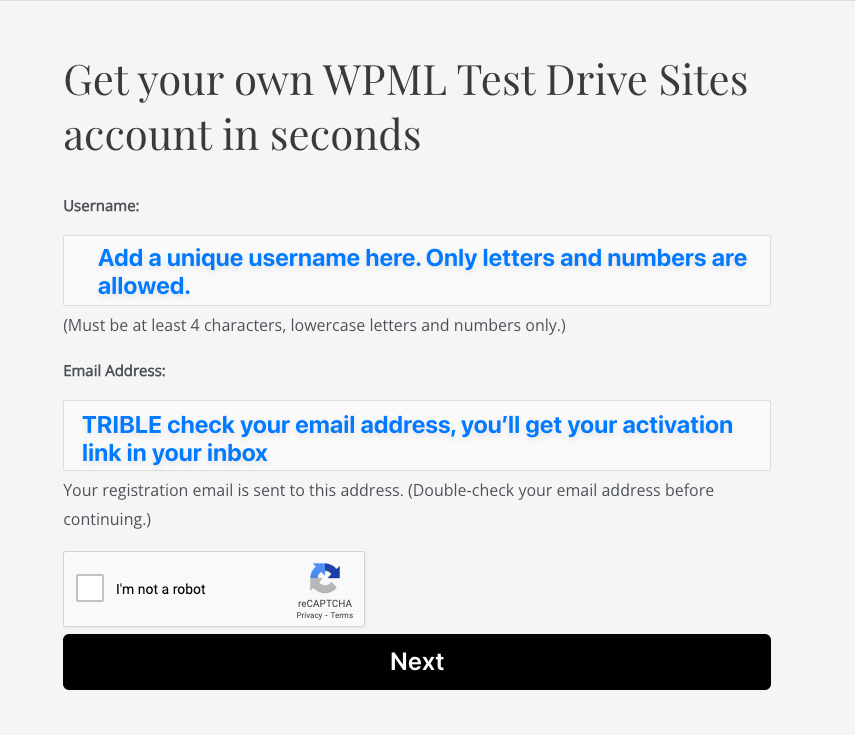
2. Configure Your Website Address
In the second step, you will get the chance to choose your website address and title. If you choose the address test, then your website address will be wpml.nagdy.net/test/.
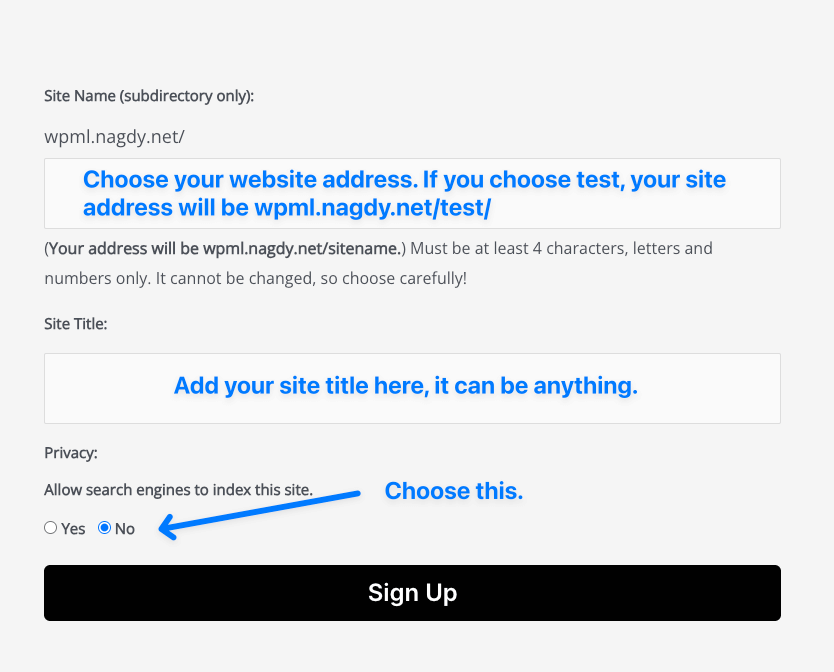
3. Activate Your Website
You’ll receive an activation link in your email inbox. Click the link as shown below:
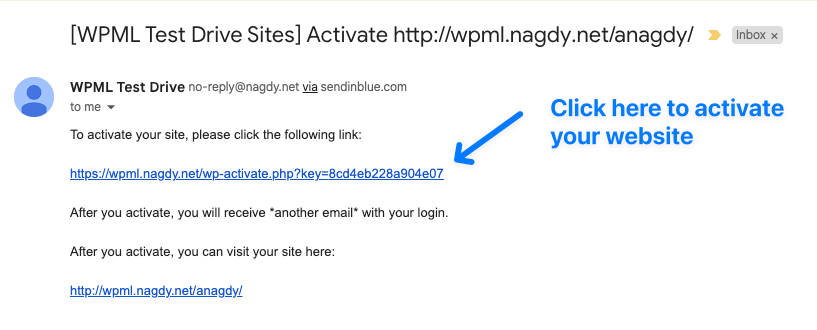
4. Login
Once activated, you’ll get your username, password, and the login URL: